After I have some difficult to add server libraries to the project, because in IntelliJ is a lit bit different from Eclipse, I’ve decided to post the solution:
After the project has been opened you will need go in File -> Project Structure.
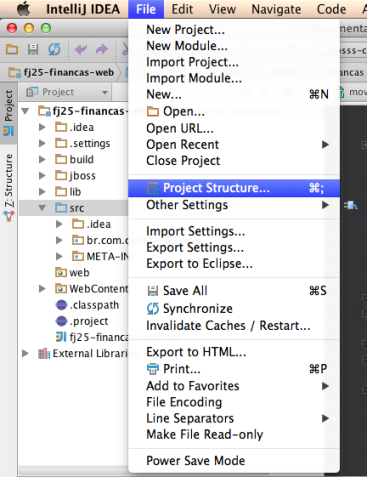
After that you’ll see the structure of project. In this way, where you need to add a dependency. In the left side column you’ll choose modules in Project Settings, choose Dependencies tab(1), to click on + in the bottom of window and select Library… (2), like below.
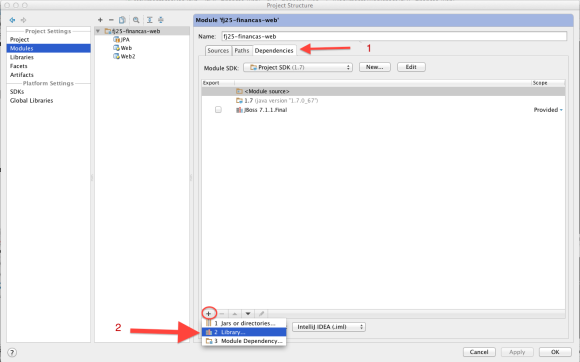
When you click on Library… it will open a window asking you to select the server libraries. IntelliJ will show only the servers that you have added before.
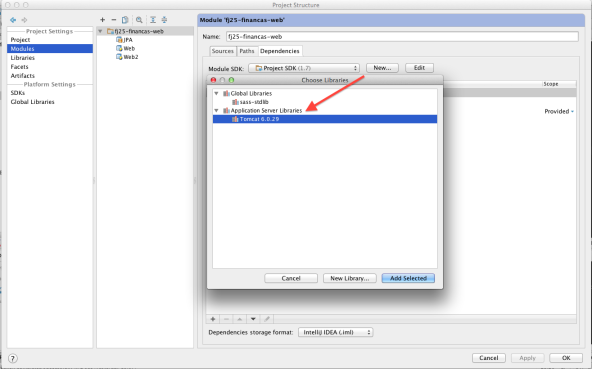
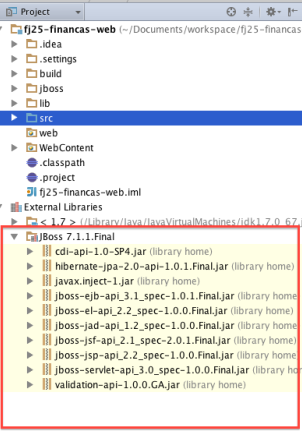
After all of this steps your project will rebuild the project and problems related with compile-time should be solved.
Finally your project will be this way.
Any problems that you have, ask me.